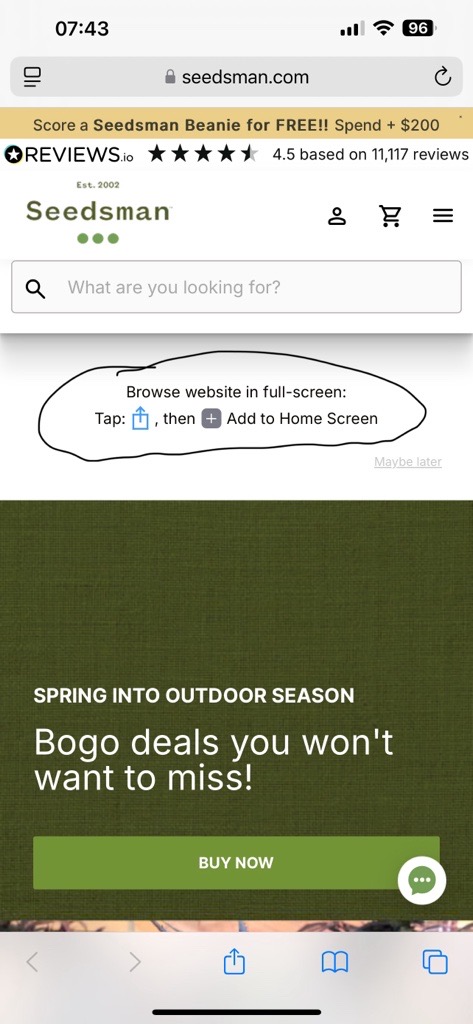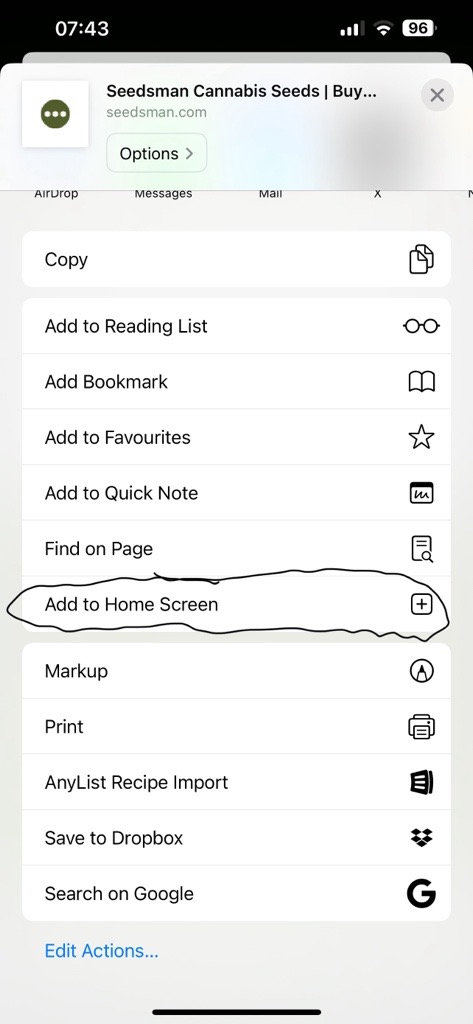How to Add Seedsman.com to Your Home Screen for Easy AccessUpdated 12 hours ago
If you are looking to view our website in full-screen, please be sure to add the website to your smartphone device's home screen by following the steps below:
For a seamless, full-screen browsing experience, you can add Seedsman.com to your smartphone’s home screen by following these simple steps:
iPhone (Safari Browser)
- Open Seedsman.com in Safari.
- Tap the Share icon (a square with an upward arrow) at the bottom of your screen.
- Select "Add to Home Screen."
- Tap "Add." The shortcut will now appear on your home screen, allowing quick access in full-screen mode.
Android (Chrome Browser)
- Open Seedsman.com in Chrome.
- Tap the three-dot menu in the top-right corner.
- Select "Add to Home screen."
- Tap "Add." You’ll now have a shortcut for instant access.
Enjoy faster and easier browsing with one tap! 🚀